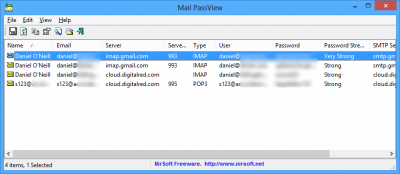If you have forgotten your email account’s password but your email is set up on your PC, you can extract the saved password form Outlook, Thunderbird, Incredimail etc using a utility called Mailpassview from Nirsoft.
It’s very easy to use – just download this file and run the mailpv.exe file from insid the ZIP file. Within a couple of seconds you’ll have a list of all of the accounts you have set up in Outlook – along with the server names, usernames and passwords.
It’s ideal for setting up your email address on a smartphone or replacing your PC when you don’t know your password, but your PC does.
Some antivirus programs (including Microsoft Security Essentials) show that Mailpassview is a malicious program and detects it as an infection. It is not an infection, and I believe that it is perfectly safe to use.
Download MailpassviewWhen you run the mailpv.exe program after you’ve downloaded it, you’ll see a window like this one: each account that you have got set up on your PC will appear on its own line, showing your name as it appears on sent mail, your email address, the incoming and outgoing server names (and port numbers if they’re not the default), your login username and password. You can use the File menu to save or print the details.
For more information on Mailpassview or to download the latest version, visit Nirsoft’s website.