If you’ve upgraded to Windows 10 on your PC and now wish that you hadn’t, you have 30 days to undo the upgrade and go back to Windows 7 or Windows 8.1.
To go back, just follow these steps:
- Log out of your Windows account by clicking the Start button and then clicking on your username and selecting Sign out

- Holding down the Shift key, next click on the power button at the bottom right corner, and then (still holding down Shift) click Restart

- Click on Troubeshoot
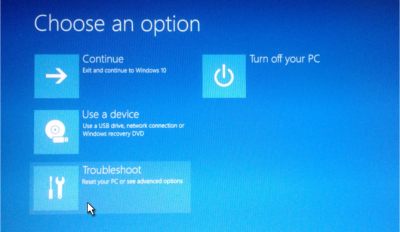
- Click on Advanced options

- Click on Go back to the previous build

Your PC will restart, taking longer than normal, but return with your previous version of Windows.
Be sure that, if you’re using a laptop, that you’ve got the mains power connected (you don’t want your battery to run out during the restore process)
